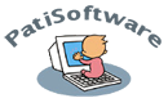Plugin Installation
To install the plugin, simply create a folder, if it does not already exist, in the same folder as the RealBasic application called "Plugins" then, toss the plugin into this folder and fire-up RealBasic. Your new application can now take advantage of the added functionality of the QTPlugin.
In order to avoid any conflicts or problem with earlier versions of the plugin, be sure to remove any pre-existing QTPlugin version from the "Plugins" folder
In addition, occasionally, the new incremental compiling mechanism introduced in the latest versions of the RealBasic IDE could lead to the need to clear the projects cache (this issue has been fixed by RealSoftware in the
Realbasic 2009 Release 1). To accomplish that do the following steps:
On Macintosh:
- go to the ~/Library/Caches/REALbasic/
- remove any item from that folder
- rebuild your project
- go to \Documents and Settings\username\Application Data\Realbasic\
- remove any item from that folder
- rebuild your project